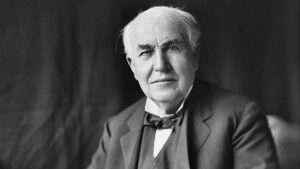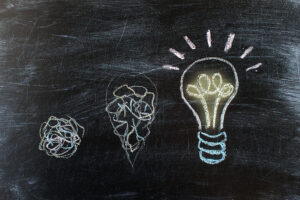Are you searching for professional designing software to help you and your business make effective presentations? Obviously, yes, then you are at the correct place to know which application can benefit you. As we know, Microsoft always comes with helpful resources for its customers to make them work efficiently. To make your presentation more remarkable and attractive to your business clients, you can opt for Microsoft Visio 2019 Professional. This software may profit architects, interior designers, and other design professionals in their respective work. This versatile software can enable you to create detailed organization charts, floor plans, and pivot diagrams.
So, what exactly is Microsoft 2019 Visio Professional?
One of the pertinent questions that people have is how Visio assists its users in working efficiently! Well, MS Visio 2019 is a cloud-based flowchart and diagram creation software working on the base functionalities of its predecessor. This software is designed to help users collaborate and connect real-time data with business workflows. The platform enables the communication of complex information through data-linked diagrams, flowcharts, organization charts, floor plans, and more.
Visio provides its customers with a range of priorly built templates that can be customized and modified depending on business requirements. Businesses can use MS Visio for data visualization, brainstorming, UML diagram creation, process mapping, org chart creation, IT network mapping, and more. The Visio stencil functionality permits users to create commonly used shape stencils to speed up the creation of drawings and professional diagrams.
The MS Visio 2019 professional works more effectively and makes its users more productive. With the download Microsoft Visio 2016 Professional product key, you can get started with the work quickly. It allows users to collaborate on diagrams and workflows to gather insights from all team members and stakeholders. Individuals can make changes and synchronize in real-time, and in-app commenting can be enabled to provide feedback and diagrams. It can also be shared amongst team members within the cloud using links or downloads. Moreover, you can efficiently connect flowcharts and diagrams to real-time data sources to create visualizations, and diagrams can be embedded into Power BI dashboards using Visio Visual. Visio offers ready-to-use templates based on brainstorming techniques such as fishbone diagrams and SWOT analyses to aid with brainstorming and project planning.
What are the key benefits of having Microsoft Visio?
If you’re planning to upgrade your Visio 2016 to Visio 2019, you’ll still have all the features you’re used to and notice a few new ones!
- This upgrade to Visio 2019 may help you to create organizational charts, flowcharts, diagrams, floor plans, engineering designs, and more using Visio’s drag-and-drop editor.
- Users can collaborate on diagrams and flow using in-application commenting, annotations, and real-time sharing via web links, attachments, or PDFs. This is a very interesting feature that makes it lauded by professionals.
- To build and customize workflows or visualizations quickly, you can use pre-built templates based on specific use cases. You must try this software to enjoy this amazing feature.
- The Visio users may integrate it with Power BI and flowcharts or diagrams into Power BI dashboards to provide more data insights.
- Users can connect Visio with real-time data sources, and diagrams will automatically update when data is changed at the source.
In some organizations, and departments, workers have full authority to tackle each assignment adequately and creatively. More often than not, however, workers may have specific procedures they need to follow. Such working scenarios are prevalent in STEM fields but are common in sales, logistics, and any area requiring troubleshooting. Microsoft Visio makes it convenient to document those processes and revisit that documentation when necessary. Hope, the amazing features listed above will get you interested in buying the software.
How to activate MS Visio 2019 Professional in your system?
To use this program, you will need a license activation key for Microsoft Visio Professional 2019. You can buy it at competitive prices on online e-commerce platforms. You will receive a key activation license in your Email. Then without making much effort, you can be able to access the Professional edition of Visio 2019. This software can help you attain more productivity with outstanding outputs. You can conquer the desirable concepts you have planned priorly without any hurdles. This software is ideal for professionals like architects as they can plan and execute their ideas through versatile presentations.
Many of you can get confused by the name of MS Visio that it is an edition in the Office suites but sold separately. Yes, it does not come under the list of productive suites because of its advanced features. So yeah! Visio may be part of the Microsoft Office family, but it is not included in the suite. It exists solely as a stand-alone product available as a subscription and a non-subscription version.
Visio is created with different goals, and it’s up to you which plan better suits your business. Suppose you’re searching for a tool that helps you create design models and business workflows. In that case, you should consider accessing Visio because the software is regarded as a well-known design tool. So get your hands on this beneficial tool.