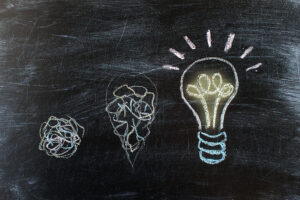Source: liquidweb.com
Security incidents can have a serious impact on organizations, both financially and operationally. They can also lead to public embarrassment and tarnish the reputation of your company. In this blog post, we will provide you with tips that will help you prevent and reduce costly security incidents. From risk assessment to incident response, read on to learn everything you need to keep your organization safe from harm.
1. Prevention is Key

Prevention is key to reducing the cost of security incidents. You can prevent costly security incidents by following these tips:
- Educate your employees about computer safety: Make sure your employees are aware of the basics of computer safety, such as how to safely use their computers and protect their personal information. Teach them how to report any suspicious activity or incident.
- Implement a secure network: Make sure your network is properly configured and protected with antivirus software and firewalls. Use strong passwords and keep track of changes to your network configuration. Network security assessment services can help identify any vulnerabilities.
- Monitor activity: Keep an eye on employee activity and monitor all traffic entering and leaving your organization’s systems. This will help you identify unauthorized access attempts and malicious code attacks before they cause serious damage or loss of data.
- Create a disaster recovery plan: Have a plan in place for restoring critical business operations after a security incident occurs, including information technology systems, backup infrastructure, and communication channels between departments.
- Review your policies regularly: Review your company’s policies on information security regularly to make sure they are up-to-date and reflect current best practices. Amend or update policies as needed to keep pace with changing threats.
2. Educate Your Organization on Security Issues

There are a few things you can do to help educate your organization about security issues.
- One way is to create a security awareness campaign that educates employees on the risks of cybercrime and how to protect themselves from attacks.
- Another way is to install software that monitors activity on your network and alerts administrators if suspicious activity is detected.
- Finally, make sure you have up-to-date policies and procedures in place for handling security incidents.
3. Implement a Security Incident Response Plan

Implementing a security incident response plan will help you identify vulnerabilities in your systems and protect yourself from potential attacks.
Here are some tips to help you create a successful security incident response plan:
- Define the objectives of your plan. What do you want to achieve? What are the key benefits of having a plan in place?
- Assess your organization’s risk profile. What type of information is vulnerable to attack? Who is most at risk? Are there any critical systems or data that must be protected at all costs? Find out everything you can about your adversaries and their methods before creating your plan.
- Establish internal communication protocols for reporting incidents, accessing resources and developing action plans. Make sure everyone knows who to contact when an incident occurs – from business owners to IT staff to support personnel – so everyone can work together as quickly as possible to mitigate the damage and restore serviceability.
- Pre-deploy necessary resources and tools ahead of time. Have team members trained on how to use the tools needed for responding to incidents (for example, antivirus software, firewalls, crisis management tools)? Have backup files and servers designated in case something goes wrong? Have people designated as “incident responders” who are prepared to take immediate action when an incident occurs?
- Stay organized and keep track of your progress. Keep a log of all incidents, their causes and resolutions, to ensure that you can track your progress and make sure you don’t repeat any mistakes.
- Communicate with your customers and partners during an incident. Let them know what is going on, what services are affected and what they can do to help. Inform them about the steps you are taking to resolve the issue.
- Document your plan for future reference. Make sure all team members understand the plan and know how to use the resources it provides in case an incident occurs again.
- Periodically review and update your plan as needed. As technology evolves and adversaries become more sophisticated, your plan may need to be revised in order to keep pace.
4. Evaluate Your Organization’s Security Measures Regularly

It is important for your organization to evaluate its security measures regularly in order to ensure that costs are kept to a minimum and sensitive data remains safe. Here are some tips for doing just that:
- Perform regular audits of your IT infrastructure, networks, and systems – A comprehensive security audit can identify any vulnerabilities and help improve security posture. Periodic reviews of your technology and procedures also helps identify opportunities for improvement.
- Train employees on proper cybersecurity practices – Teach your employees the basics of cybersecurity including best practices for password management, online safety, and malware protection. Encourage them to report any suspicious activity or behavior so it can be investigated promptly.
- Educate customers and clients about appropriate online behavior – Make sure all customers and clients understand the importance of safeguarding their personal information by using strong passwords, not revealing personal information when conducting transactions online, and being aware of scammers targeting the elderly community in particular.
- Encourage use of two-factor authentication – Adding a second layer of authentication (such as a code sent to your smartphone) can help protect against unauthorized access to accounts. Two-factor authentication is especially beneficial if you have sensitive data that needs to be protected from unauthorized access.
- Deploy anti-spyware software – Anti-spyware software can help protect your computer against spyware, which is malicious software designed to steal confidential information such as passwords or financial details from users’ computers.
In conclusion, we have shared some tips that will help your organization prevent and reduce costly security incidents. We hope that our tips will help you to stay safe and secure from potential threats.